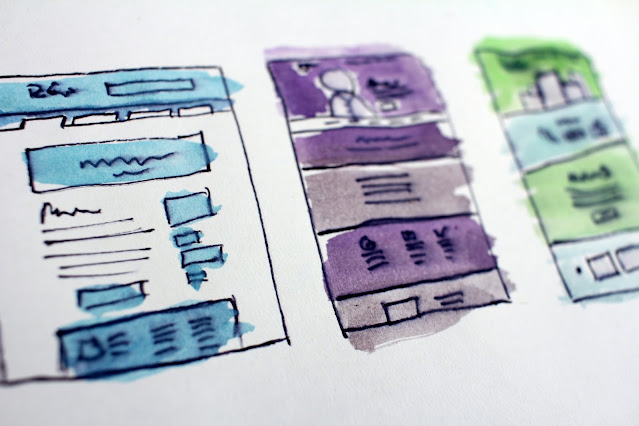Ideas for Web Technologies Semester Level Projects
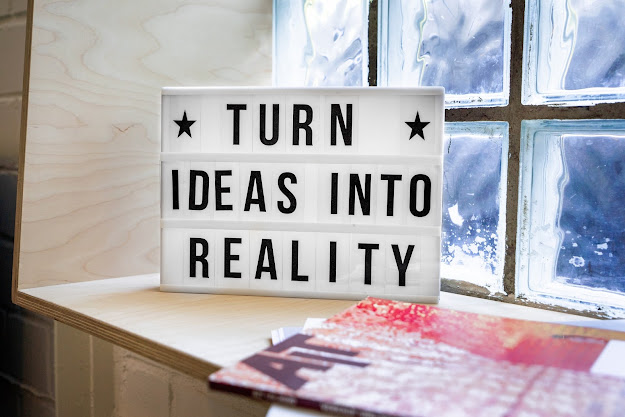
I am teaching Web Technologies this semester using MERN stack. Some of students has asked for semester project ideas for the course. First of all I suggest you to must get expertise in MERN development using assignments and lab tasks, as its core stack of our course. The better would be if you do the semester project in MERN too, as it would help you to explore more area to complete your project requirements. You can make any consumer website or small scale information system using MERN e.g. classifieds, shopping cart, assets management, fleet management, real estate websie with Google Maps API integration, etc. So these are conventional idea, you can think of any, if you get the idea what mean. If you are confident on your MERN skills and looking for some interesting ideas or unique areas to explore, below are basic ideas, definitely not unique but has something interesting to explore, learn and implement and these are practical and need of the time. Do it only if you think you c...