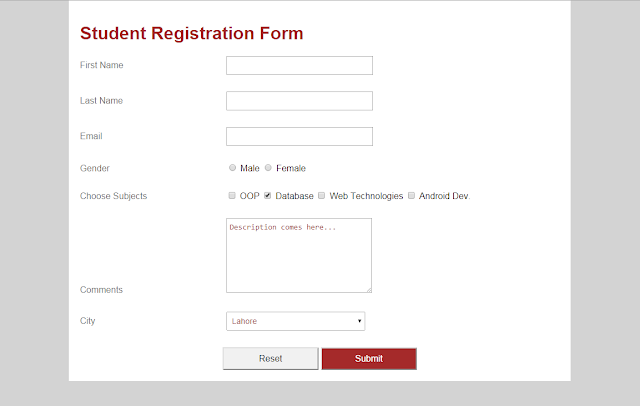Make CNN.com Layout

Title : Create CNN Layout using CSS/HTML (do not use Bootstrap) Create cnn.com layout, focus on overall look & feel e.g. paddings, borders, colors, margins, font family, hover effects, font-size, section headings etc. of different widgets. You don't need to use all content and images to make as-is website, select a few news text and images as sample and feel free to use them in different sections, repeatedly. You must write all CSS and HTML by your own, do not copy CSS styles from CNN website. Take care of following points: Navigation bar and logo placement. Make all horizontal sections e.g. 3 columns of different widths, 3 columns of same width, 4 columns section (same and different width, both), "In Case You Missed It" section, footers (6 columns footer and last footer). Padding and margin of headings of different sections, links, images and contents should look as on cnn.com Display text above the images using positioning, tranparency properties. Your wor...